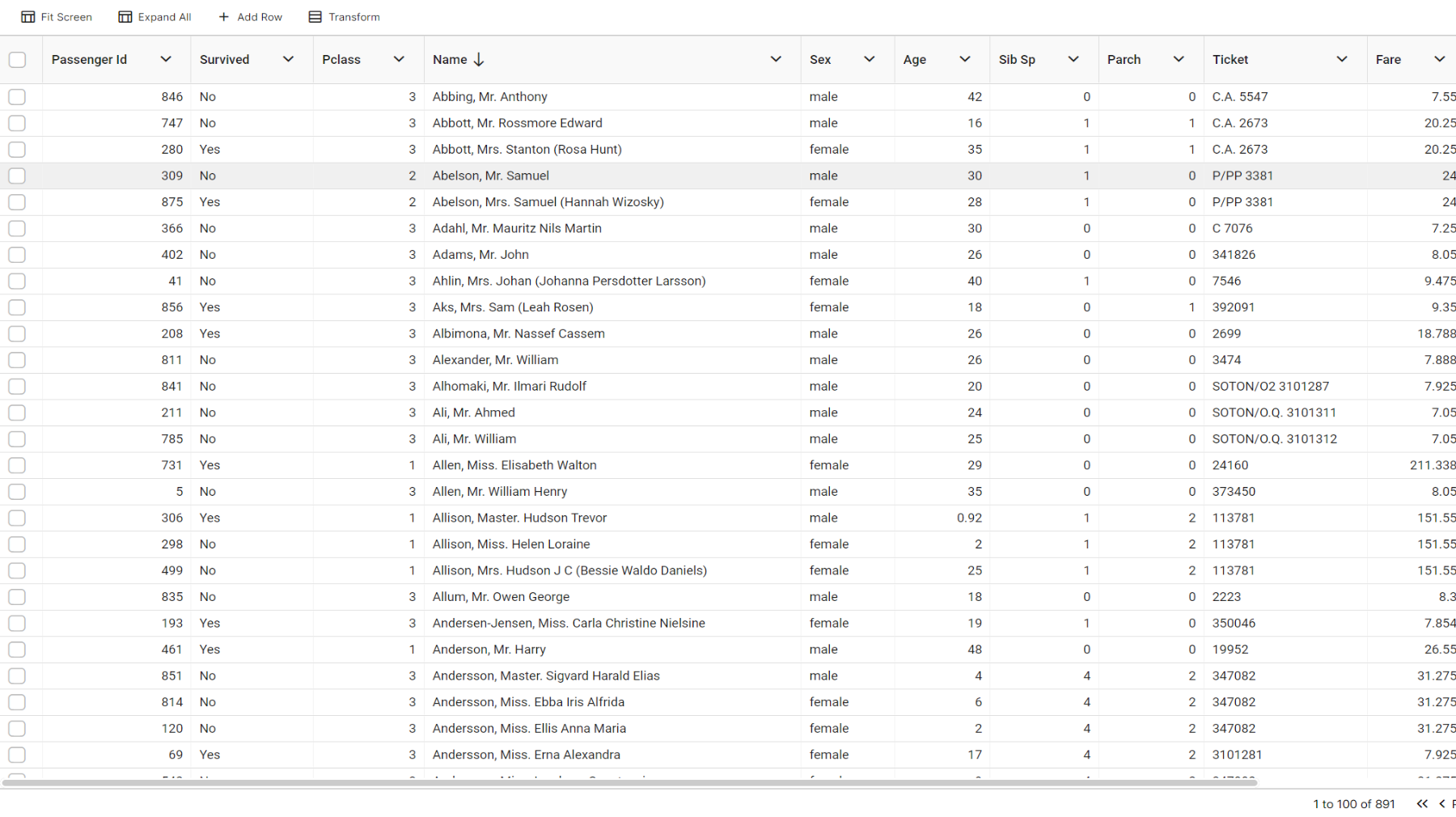
How to open a csv file online
Upload the CSV file to InstaCharts for quick viewing

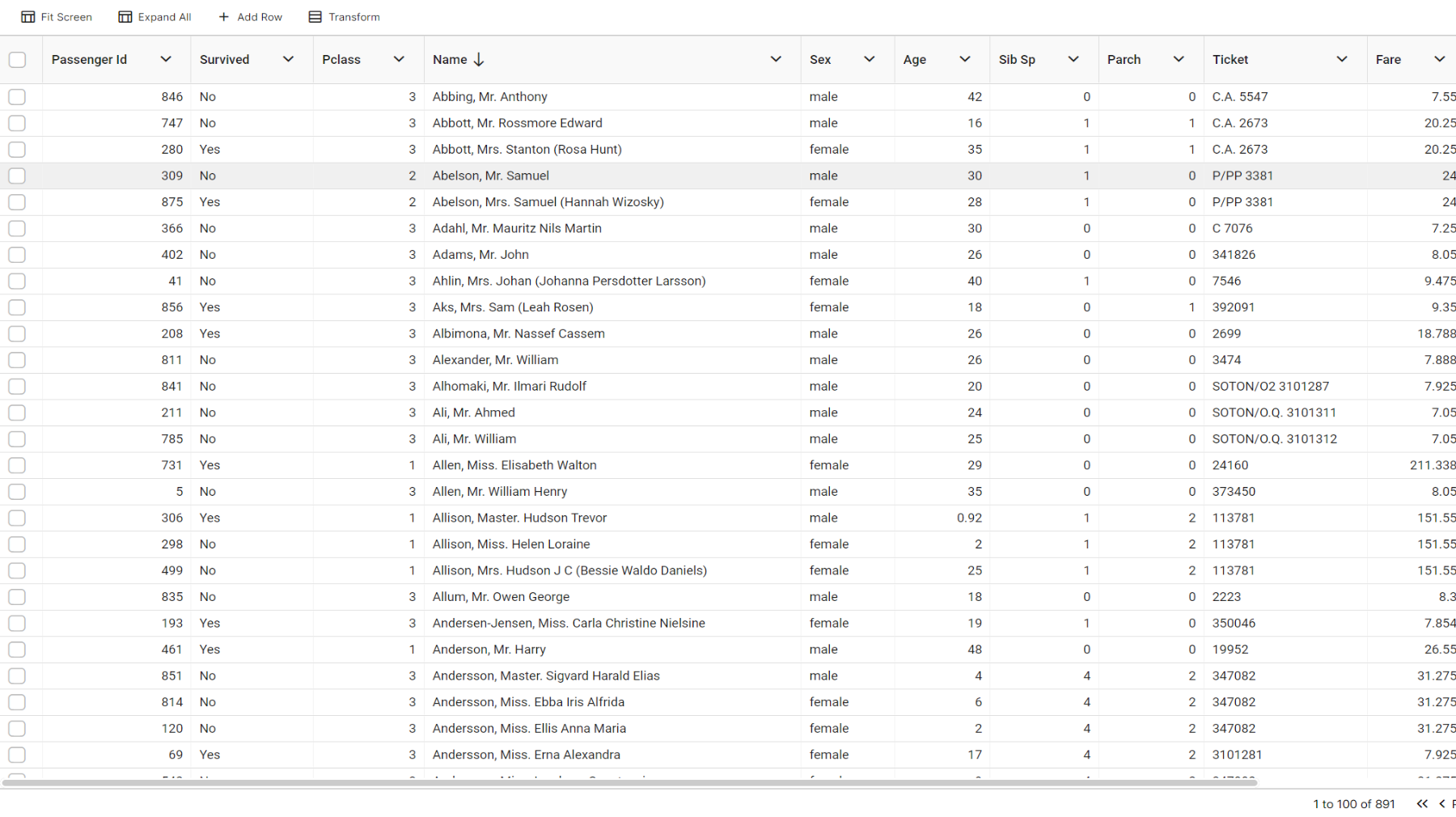
Upload the CSV file to InstaCharts for quick viewing

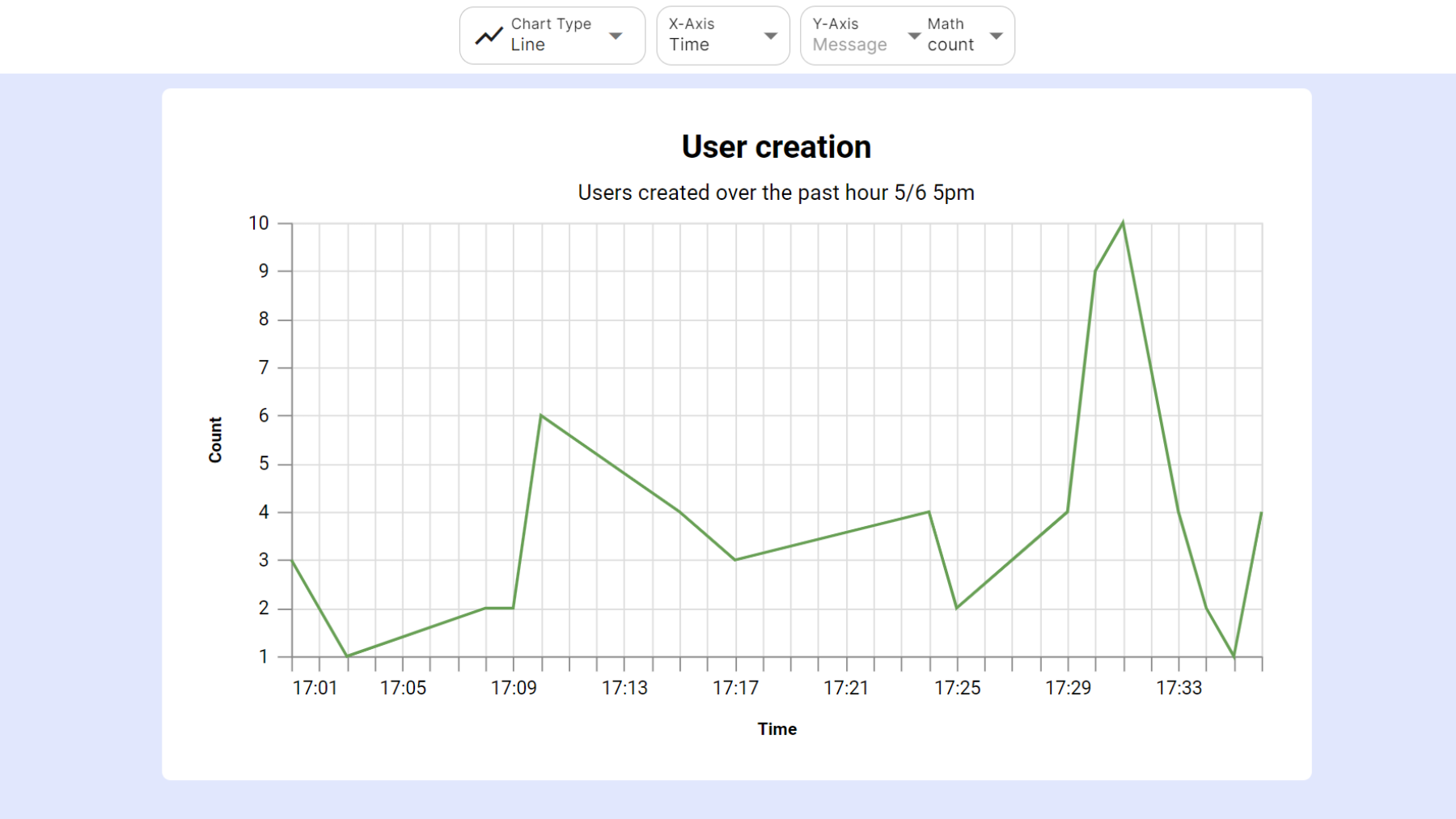
Upload the JSON file to InstaCharts for quick processing


Upload a spreadsheet to InstaCharts for quick data analysis.


Upload the excel workbook to InstaCharts for quick processing


Use area charts to show how data changes over time, to compare multiple data series, or show how parts of a whole relate to each other.

Use pie charts to show categorical data, whose values can be added together to form a whole amount.

Use a scatter plot chart to quickly visualize the relationship between two numeric values

Use line charts to show trends over time, to compare multiple trends and to show relationships between variables.
We use cookies to analyze website traffic and optimize your experience. By accepting our use of cookies, your data will be aggregated with all other user data.
Visit our Privacy Policy for more info.