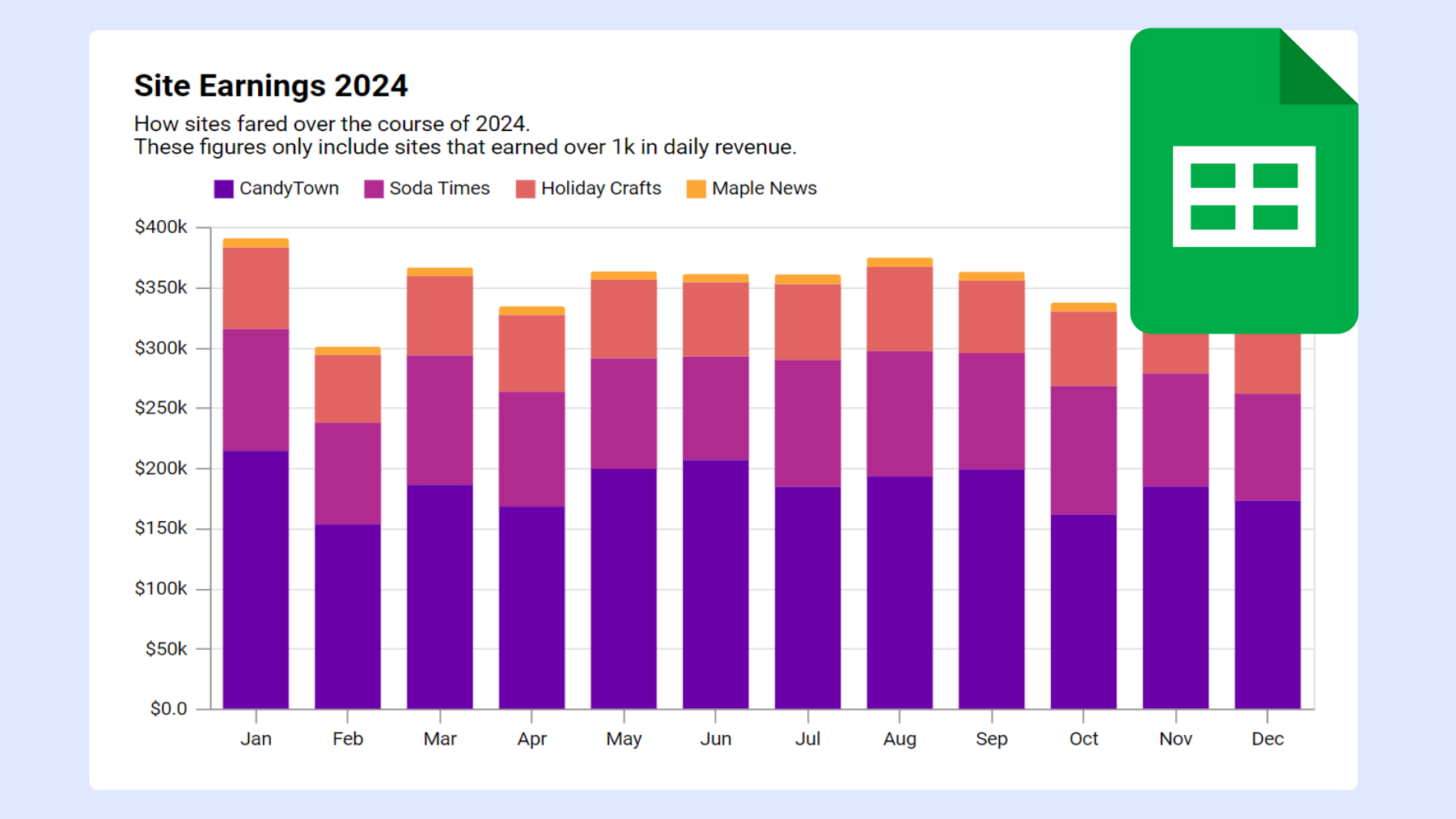
How to create a chart from Google Sheets
Connect your Google Sheet to InstaCharts to get a chart that automatically updates with your changes
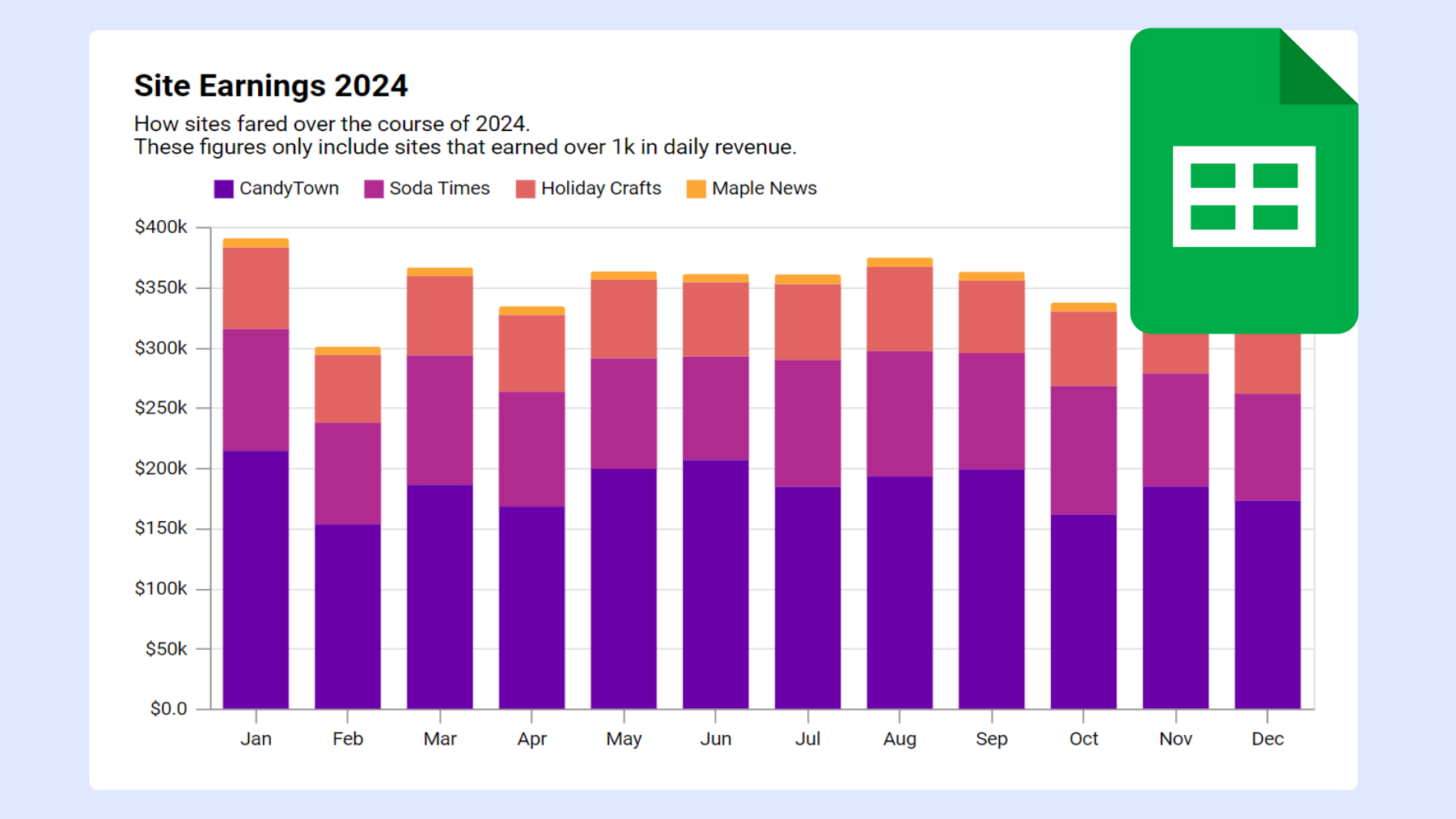
Connect your Google Sheet to InstaCharts to get a chart that automatically updates with your changes
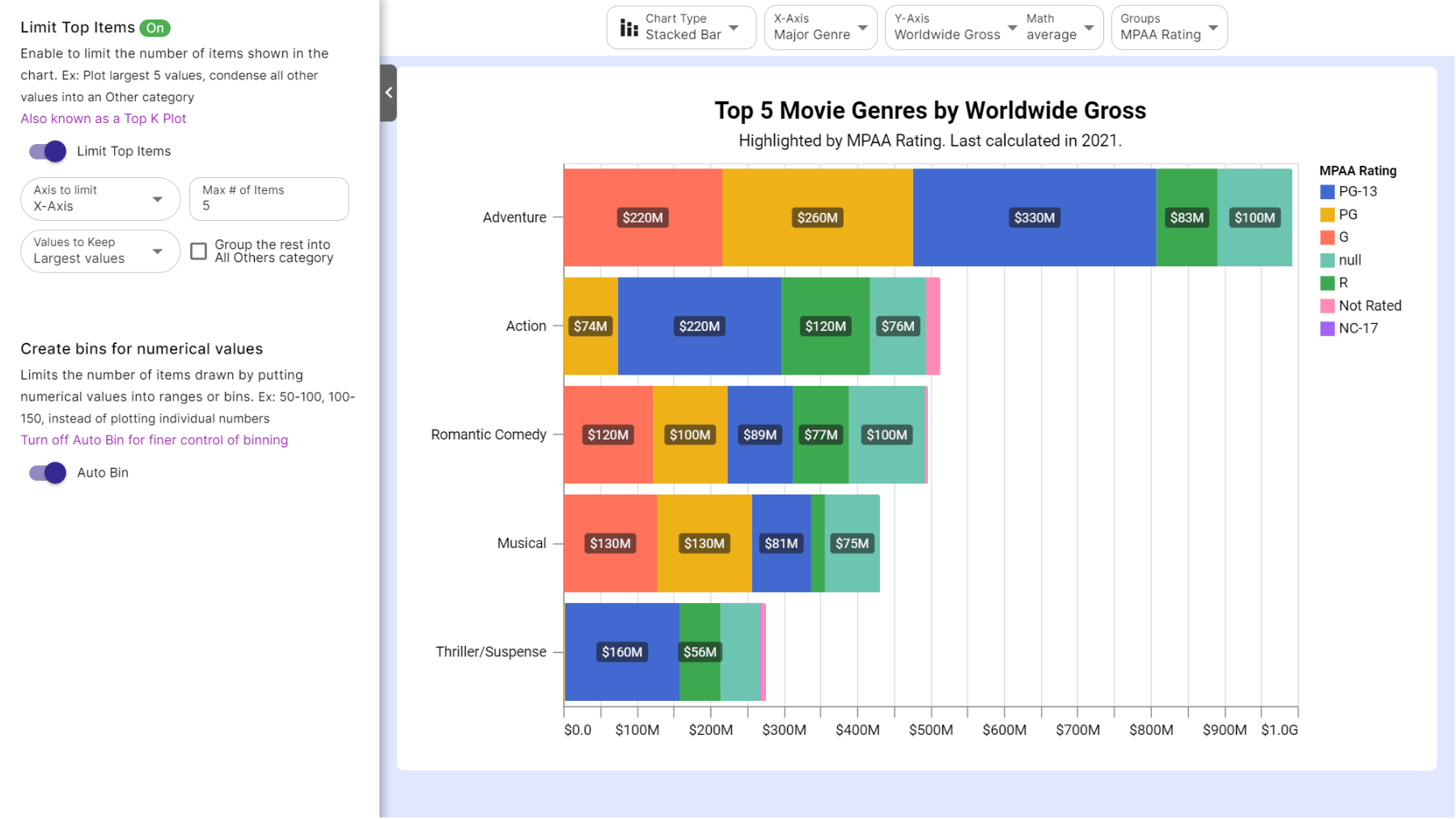
Upload the csv file to InstaCharts and use the Limit Items settings
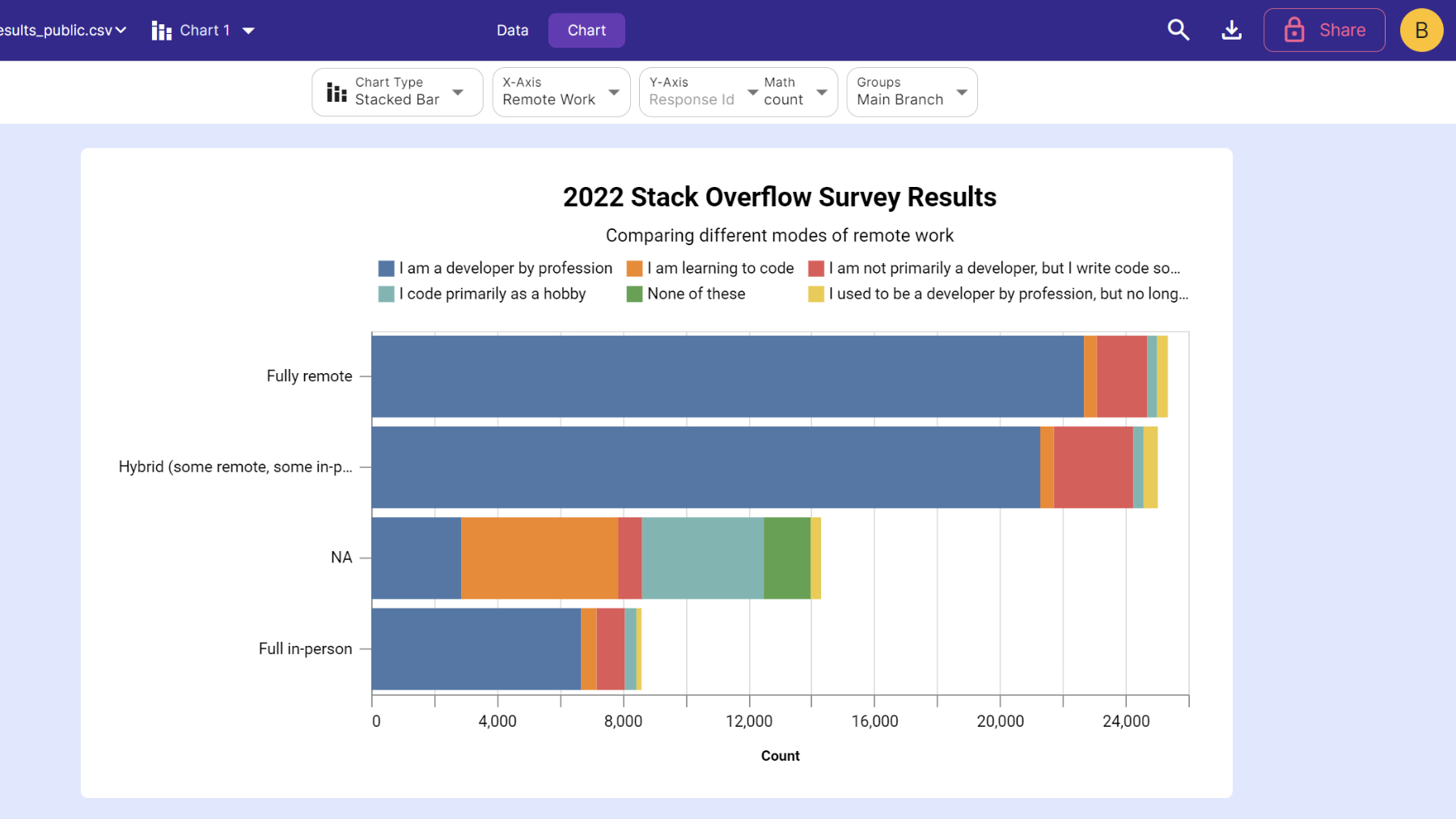
Stacked Bar charts easily show how two different survey sub categories relate to each other
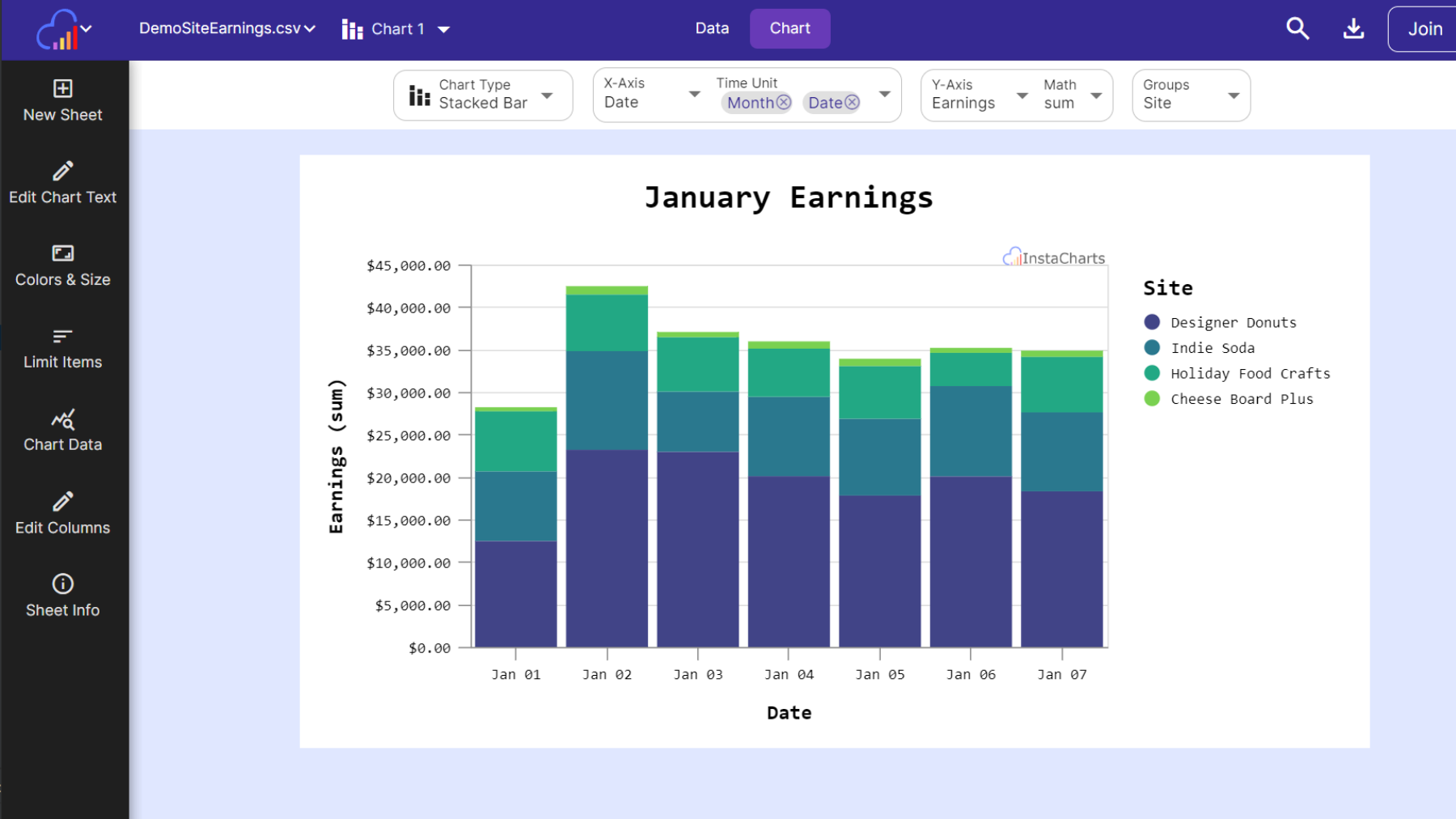
Upload the CSV file to InstaCharts for quick processing
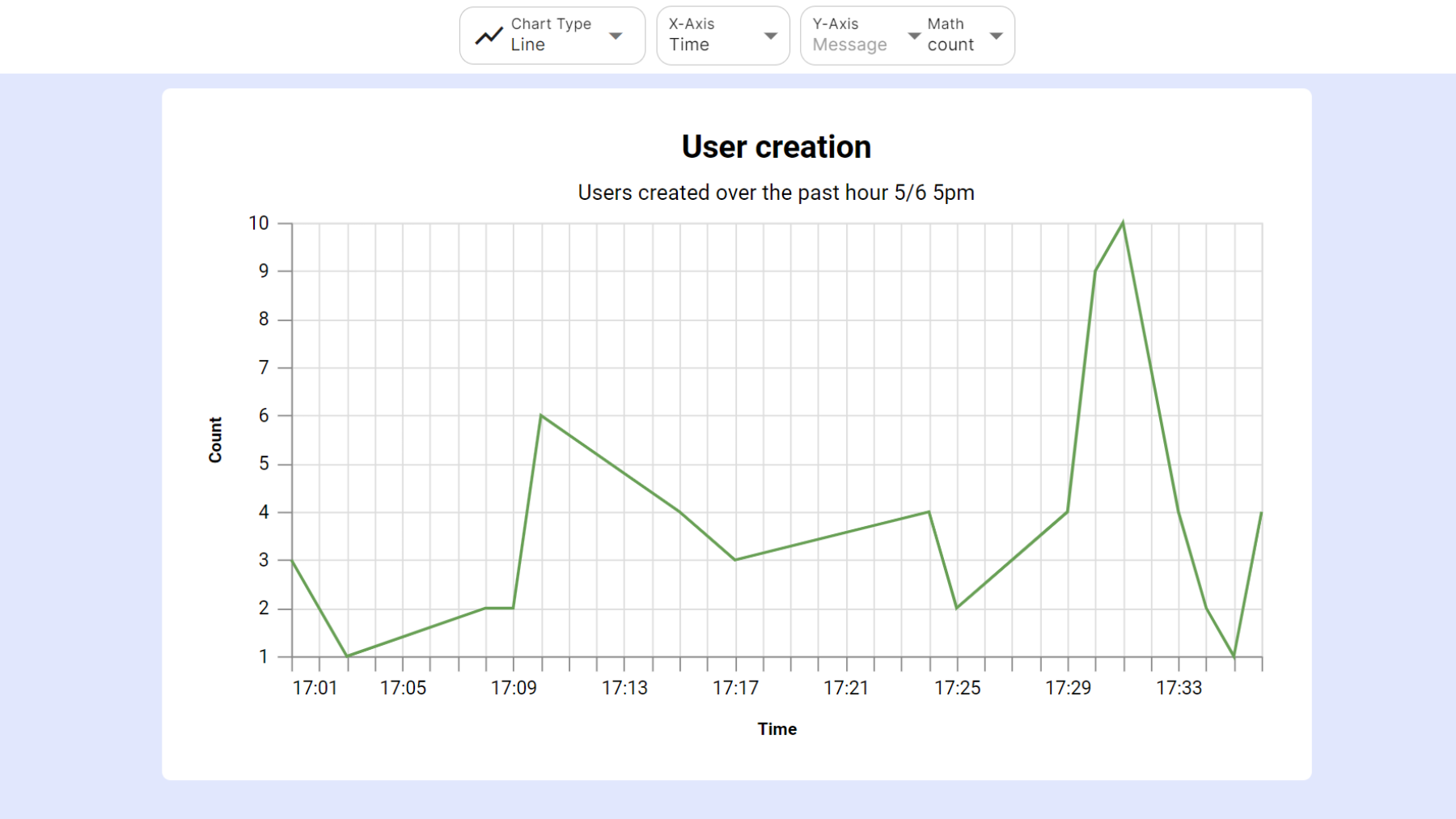
Upload the JSON file to InstaCharts for quick processing

Upload the excel workbook to InstaCharts for quick processing
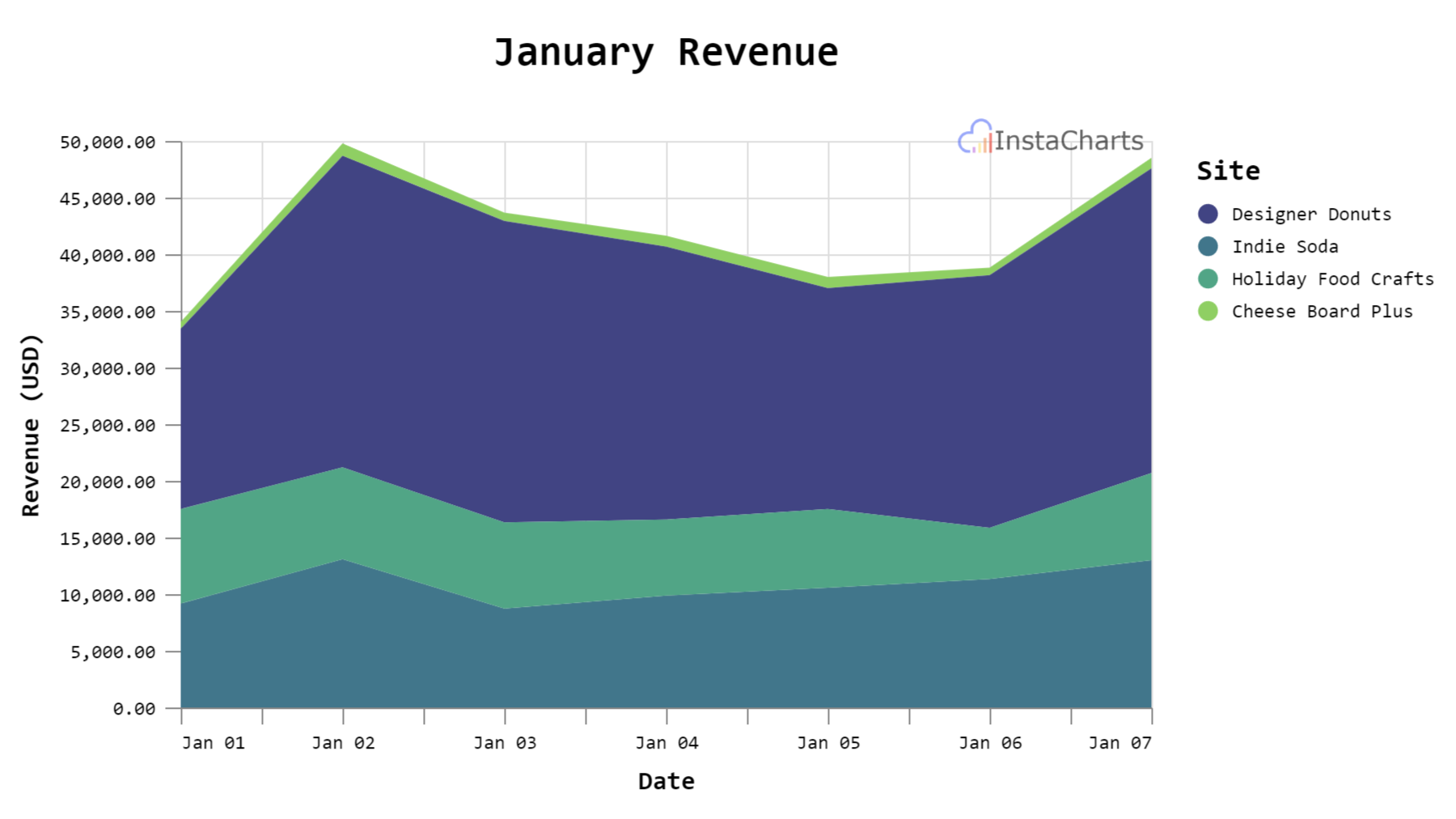
Use area charts to show how data changes over time, to compare multiple data series, or show how parts of a whole relate to each other.
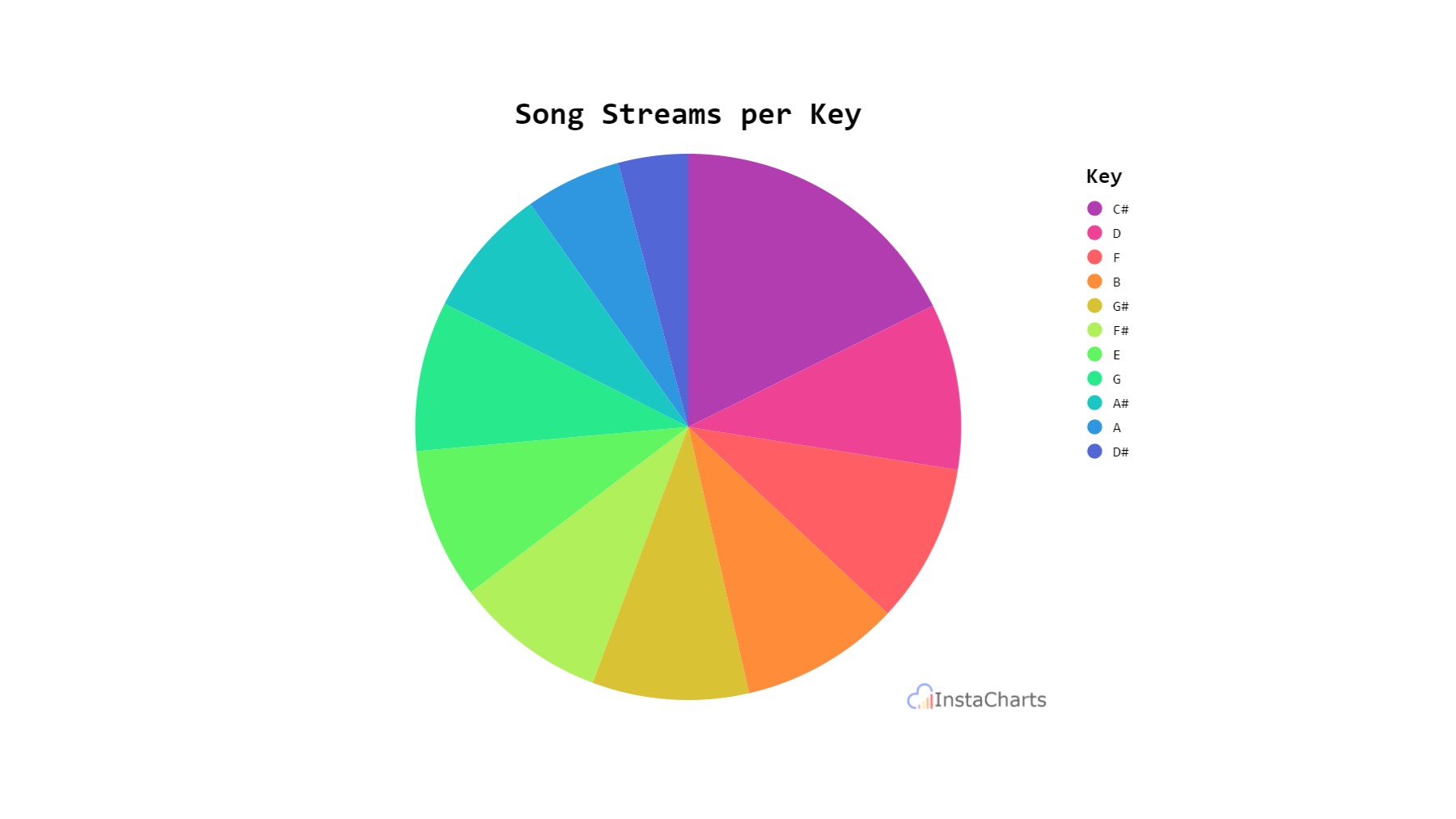
Use pie charts to show categorical data, whose values can be added together to form a whole amount.