When to use a line chart
Use line charts to show trends over time, to compare multiple trends and to show relationships between variables.

What is a Line Chart?
Line charts are one of the most common and versatile chart types, and for good reason. They are simple to create and easy to read, making them a great choice for communicating data to a wide range of audiences. But when should you use a line chart over other chart types?
When to use a Line Chart
Here are a few general guidelines:
Use a line chart to show trends over time. Line charts are ideal for visualizing how a variable changes over a period of time. For example, you could use a line chart to show how sales have changed from month to month, how the temperature has changed throughout the day, or how the stock market has performed over the past year.
Use a line chart to compare multiple trends. You can also use a line chart to compare how different variables change over time. Examples of multiple trends include using a line chart to compare how sales have changed for different products or services, how the temperature has changed in different cities, or how the stock market has performed for different companies.
Use a line chart to show relationships between variables. Line charts can also be used to show how two variables relate to each other. As an example, you could use a line chart to show how the price of a product affects the demand for that product, or how the amount of rain affects crop yield.
When to Use Other Types of Charts
While line charts are a great choice for many situations, there are a few cases where you may want to avoid using them. For example:
When you have a lot of data points. If you have a large number of data points, a line chart can become difficult to read. In this case, you may want to consider using a different chart type, such as a bar chart or histogram.
When you are comparing categorical data. Line charts are not ideal for comparing categorical data, such as the types of cars people own or the countries people come from. In this case, you may want to consider using a different chart type, such as a pie chart or bar chart.
When you are trying to show the distribution of data. Line charts are not ideal for showing the distribution of data, such as the range of salaries for a particular job or the heights of students in a class. In this case, you may want to consider using a different chart type, such as a box plot or histogram.
Making a Line Chart an Effective Visual
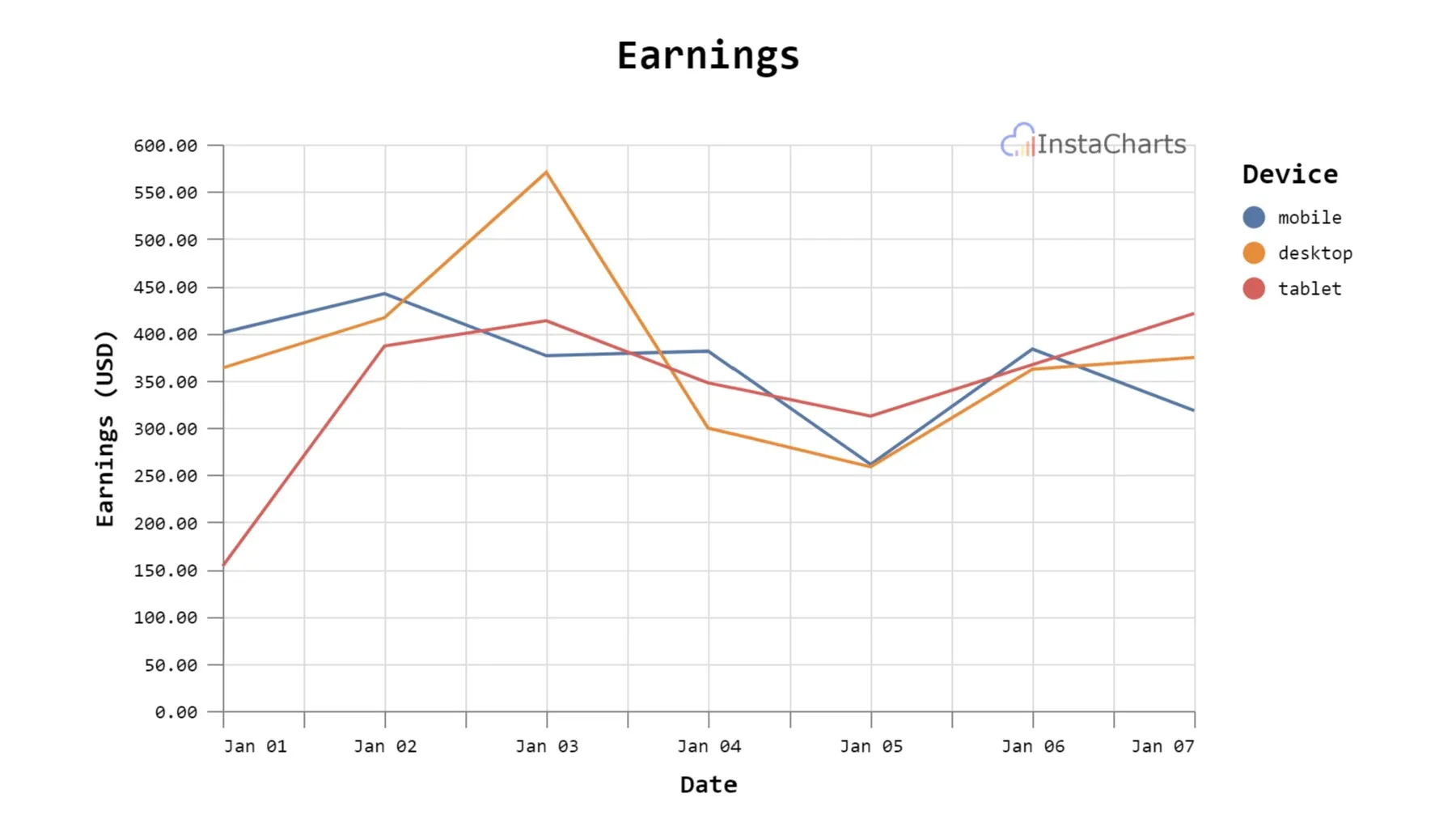 This multi line chart uses colors to highlight different trends
This multi line chart uses colors to highlight different trends
Additional tips for creating effective line charts:
Use clear and concise labels for your axes. This will help viewers understand what your chart is showing.
Use consistent formatting for your lines. This will make it easier for viewers to compare different trends.
Use data points that are large enough to see, but not so large that they clutter the chart.
Add a legend if you are comparing multiple trends. This will help viewers keep track of which line represents which trend.
Use a title to summarize the main message of your chart.
By following these tips, you can create line charts that are both informative and visually appealing.
Create a line chart in InstaCharts
InstaCharts is an online chart maker that helps you create professional-looking charts in seconds. The AI Chart Assist powered by InstaCharts takes many of the above elements under consideration when creating or recommending charts.
Create the perfect line chart from your spreadsheet files, for free. Try the demo or sign up for a free account!