When to use a pie chart
Use pie charts to show categorical data, whose values can be added together to form a whole amount.

What is a Pie Chart?
A pie chart is a circular chart that is divided into slices, each of which represents a proportion of the whole. The slices are typically labeled with the category name and the percentage of the whole that it represents.
While pie charts are a popular type of chart for visualizing data, they are not always the best choice. In this blog post, we will discuss when it is appropriate to use a pie chart over other types of charts.
When to use a pie chart
Pie charts are best suited for visualizing data that meets the following criteria:
- The data is categorical, meaning that it can be divided into distinct groups.
- The data is additive, meaning that the sum of all the parts is equal to the whole.
- The number of categories is small, ideally no more than six.
- Pie charts are effective at showing the relative size of each category, and they can be used to highlight the largest or smallest category.
- They can also be used to show how the distribution of data has changed over time.
Pie chart examples
Real world examples of pie chart usage:
- Show the percentage of market share for different companies in an industry.
- Show the percentage of students in each grade level at a school.
- Show the percentage of employees in each department of a company.
- Show the percentage of budget allocated to different categories in a project.
- Show the percentage of votes cast for each candidate in an election.
When to avoid using a pie chart
Pie charts should be avoided in the following situations:
- The data is not categorical.
- The data is not additive.
- The number of categories is large.
- You need to compare the relative size of two or more categories.
- You need to show how the distribution of data has changed over time in multiple categories.
Alternatives to pie charts
Pie charts can be a useful tool for visualizing data, but they are not always the best choice. It is important to consider the type of data you have and the specific message you want to communicate before choosing a chart type.
Here is a table that summarizes when to use a pie chart over other types of charts:
| Chart type | When to use |
|---|---|
| Pie charts | Pie charts excel at showing additive categorical data. |
| Bar charts | Bar charts are good for comparing the relative size of different categories. |
| Line charts | Line charts are good for showing how data has changed over time. |
| Scatter plots | Scatter plots are good for showing the relationship between two variables. |
| Heatmaps | Heatmaps are good for showing how data is distributed over a two-dimensional space |
Examples of when to avoid using a pie chart
The following real life examples are not good use cases of pie charts:
- Show the average salary for each job title.
- Show the number of cars sold by each car manufacturer each year.
- Show the temperature each day of the week.
- Show the stock price of different companies over time.
- Compare the percentage of votes cast for each candidate in two different elections.
Tips for creating effective pie charts
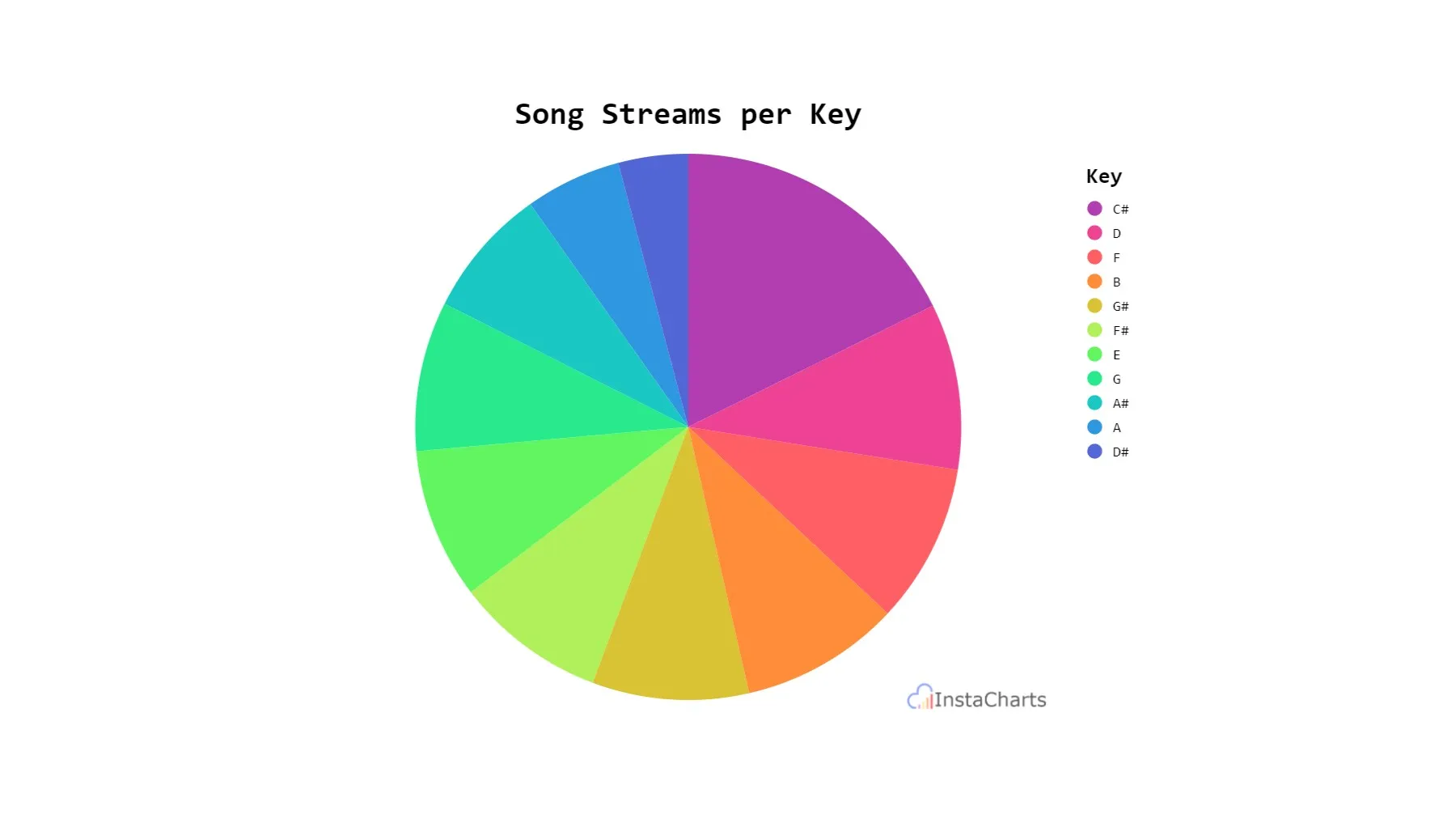 This pie chart is sorted largest to smallest. Songs in the key of C# have the most streams
This pie chart is sorted largest to smallest. Songs in the key of C# have the most streams
- Use clear and concise labels for each slice.
- Use colors that are easy to distinguish, especially for small slices.
- Avoid using too many slices, as this can make the chart difficult to read.
- Consider sorting the slices by size, from largest to smallest.
- Add a legend to explain the colors used in the chart.
By following these tips, you can create pie charts that are informative and easy to understand.
Create a pie chart in InstaCharts
InstaCharts is an online chart maker that helps you create professional-looking charts in seconds. The AI Chart Assist powered by InstaCharts takes many of the above elements under consideration when creating or recommending charts.
Create effective pie charts from your spreadsheet files, for free. Try the demo or sign up for a free account!