When to use an area chart
Use area charts to show how data changes over time, to compare multiple data series, or show how parts of a whole relate to each other.

What is an Area Chart?
Area charts are a type of data visualization that use lines to connect data points. The area below the line is filled in with color. Area charts are often used to show how data changes over time, but they can also be used to show how different categories of data relate to each other.
When to use an area chart
Area charts can be a very effective way to communicate data, but they are not always the best choice. When choosing a chart type, it is important to consider the specific data that you are trying to communicate and the audience that you are communicating it to. Here are some guidelines for when to use an area chart:
When you want to show how data changes over time. Area charts are especially good at showing trends and patterns in data over time. For example, you could use an area chart to show how sales have changed over the past year, or how the number of website visitors has changed over the past month.
When you want to compare multiple data series. Area charts can also be used to compare multiple data series over time. For example, you could use an area chart to compare the sales of different products, or the website traffic of different marketing campaigns.
When you want to show how parts of a whole relate to each other. Area charts can also be used to show how parts of a whole relate to each other. For example, you could use an area chart to show how different categories of expenses make up your total budget.
Examples of when to use an area chart
Here are some examples of when an area chart might be the best choice:
Showing the growth of a market. An area chart could be used to show how the size of a market has grown over time. This could be useful for investors or businesses who are trying to decide whether to enter a new market.
Tracking the performance of a marketing campaign. An area chart could be used to track the performance of a marketing campaign over time. This could include metrics such as website traffic, leads generated, and sales.
Comparing the sales of different products. An area chart could be used to compare the sales of different products over time. This could help businesses to identify which products are selling well and which products are not.
Showing how different categories of expenses make up a total budget. An area chart could be used to show how different categories of expenses make up a total budget. This could help individuals and businesses to identify areas where they can save money.
When to Avoid an Area Chart
There are a few times when you should avoid using an area chart:
When you want to show the exact value of a data point. Area charts are not good at showing the exact values. If you need to show an exact value of a data point, you should use a different type of chart, such as a bar chart, line chart or scatter plot.
When you have a lot of data points. Area charts can become cluttered and difficult to read when you have a lot of data points. If you have a lot of data points, you should consider using a different type of chart, such as a line chart or scatter plot.
When you want to compare multiple categories of data that are not related to each other. Area charts are not good at comparing unrelated categories of data. If you want to compare multiple categories of data that are not related to each other, you should use a different chart, such as a bar chart or pie chart.
Tips for Using Area Charts
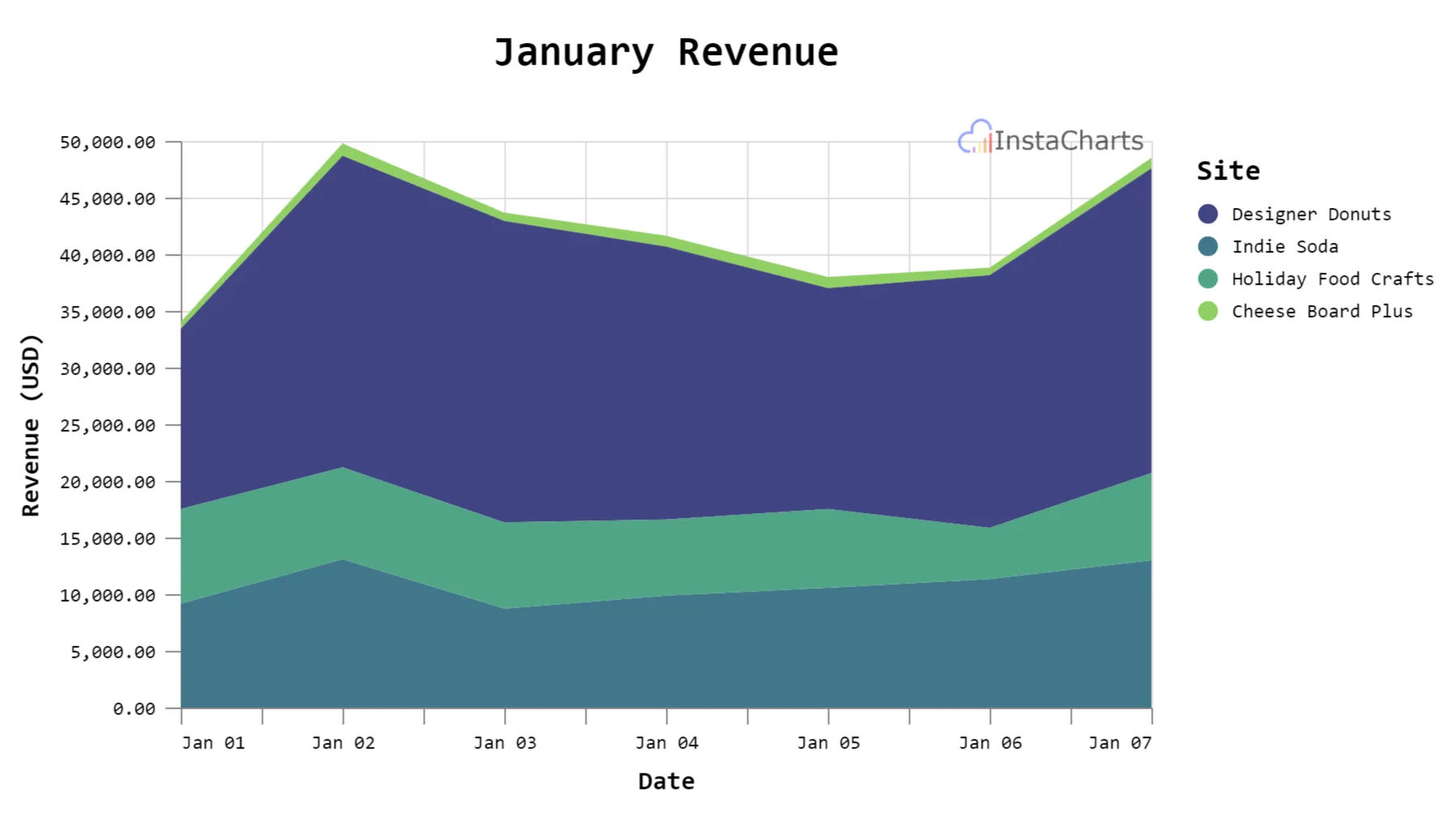 This multi area chart uses colors to highlight different trends
This multi area chart uses colors to highlight different trends
Here are a few tips for using area charts:
Use different colors to represent different data series. This will make it easier for viewers to distinguish between the different data series.
Label the axes clearly. The x-axis should be labeled with the time period or category that the data is being measured over. The y-axis should be labeled with the units of measurement.
Use a legend to explain the different data series. This is especially important if you are using multiple data series in your chart.
Avoid using too many data series in your chart. If you have more than five or six data series, your chart will become cluttered and difficult to read.
Consider using a stacked area chart. A stacked area chart can be used to show how parts of a whole relate to each other. For example, you could use a stacked area chart to show how different categories of expenses make up your total budget.
Create an area chart in InstaCharts
InstaCharts is an online chart maker that helps you create professional-looking charts in seconds. The AI Chart Assist powered by InstaCharts takes many of the above elements under consideration when creating or recommending charts.
Create the perfect area chart from your spreadsheet files, for free. Try the demo or sign up for a free account!