Export Images
To export images, open the export dialog, located on the main toolbar. The Export dialog is also accessible through the File Menu.
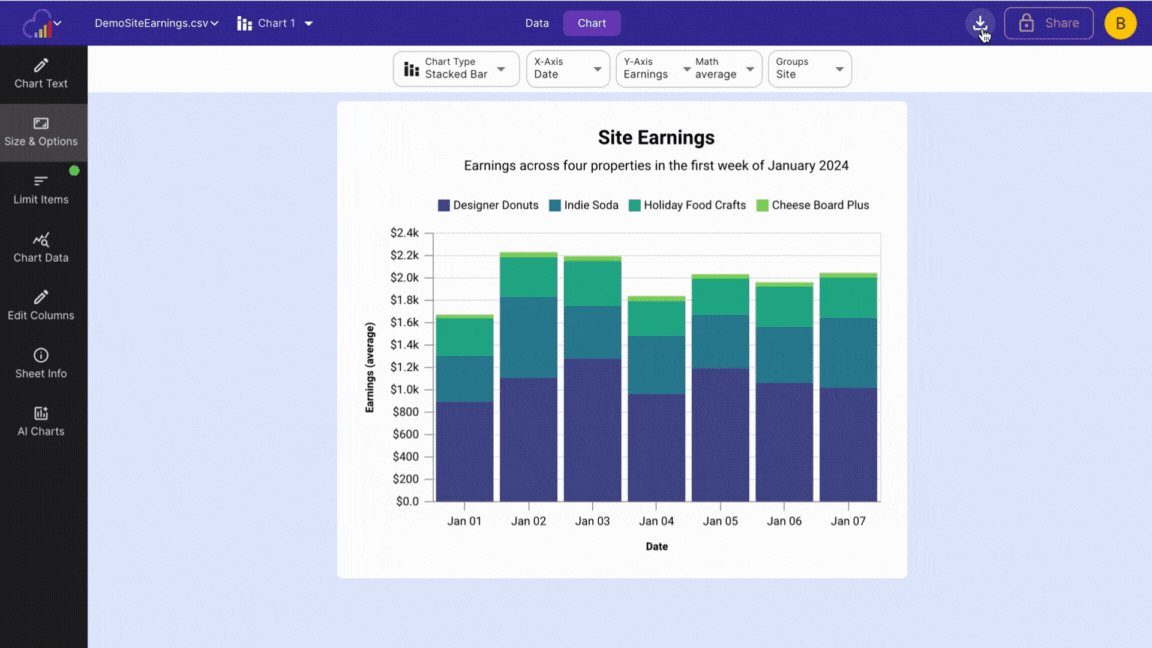
Export Dialog
To export an image, click the Image tab.
Export Image
Two image types are available : png and svg. Select an image type from the dropdown.
You may enter an optional file name for your image download.
Click Export; the chart image will be downloaded to your device.
Export Data
The other tab in the Export Dialog allows you to export data.