Overview
A sheet holds all data from an uploaded spreadsheet file. It is also a container for any charts or shares created from the sheet.
Dashboard
A complete list of your sheets can be viewed from the dashboard.
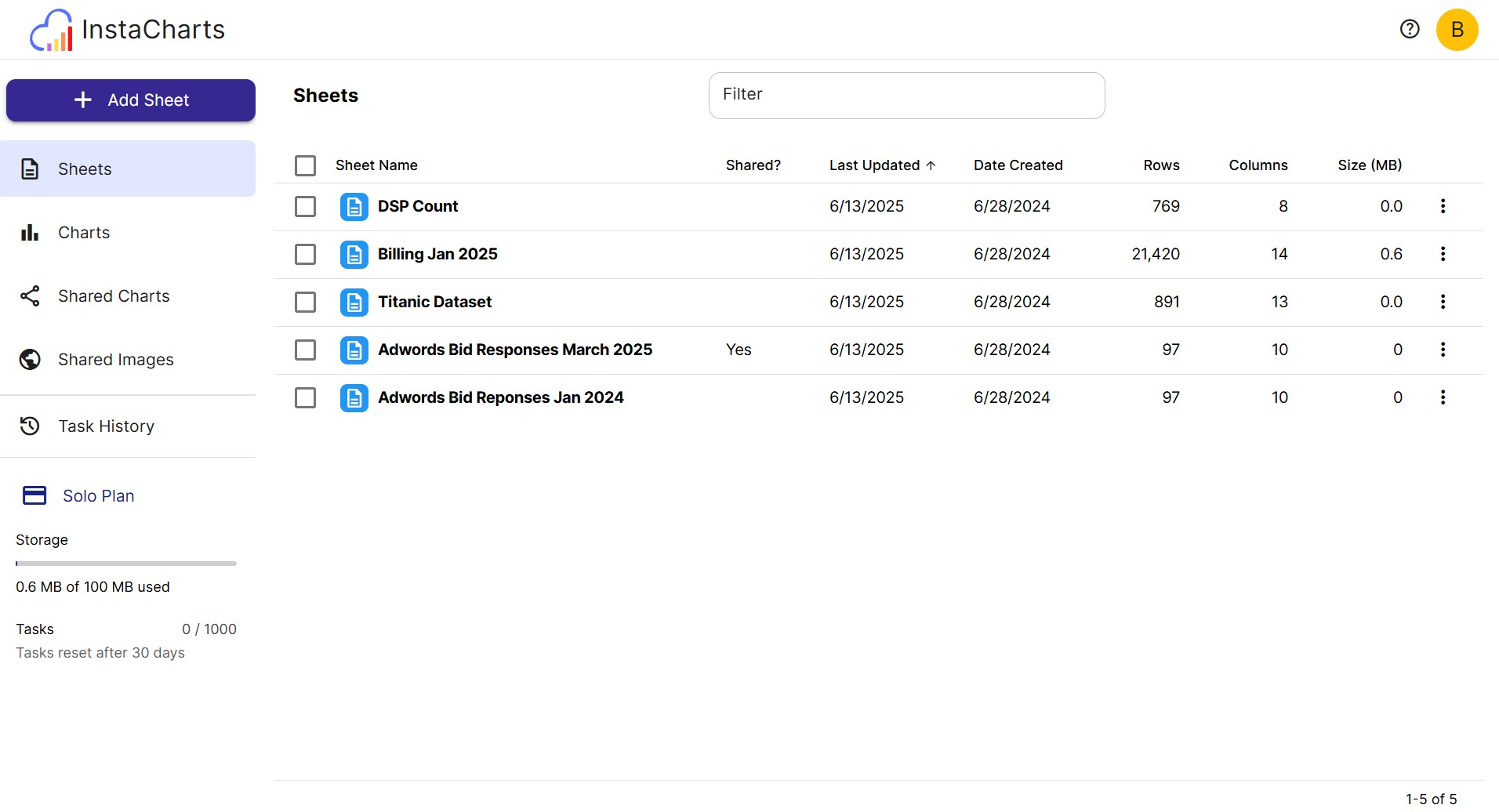
Double-click on a sheet to open it.
Sheets can be deleted and renamed from the dashboard via the row menu.
Upload new sheet
There are two ways to upload a new sheet from the dashboard:
- Click the Add Sheet button in the upper left corner
- Drag and drop a spreadsheet file from your local file system to the dashboard
Charts
A sheet can contain multiple charts.
Each chart has its own set of filters applied to the sheet data. This makes it possible to highlight different portions of data, while sharing the same underlying data set.
Each chart has its own set of share controls, allowing you to share charts separately.
Shared Data
All charts contained in a sheet share the same underlying data set.
Editing the data
Any editing done on the underlying sheet data will be applied to all charts.
Deleting the sheet
A sheet can be deleted from the row menu on the dashboard, or it can be deleted through the sheet menu in the sheet itself.